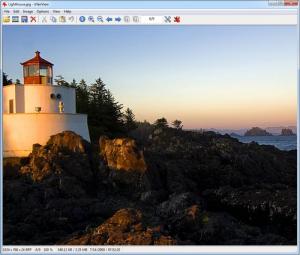IrfanView
4.53
Size: 2.38 MB
Downloads: 28029
Platform: Windows (All Versions)
Viewing images is not a problem for any operating system, but viewing them in a more comfortable fashion is a different matter. Older Windows versions do not include their own image viewers, making it a bit difficult to open them, but it is still possible. Even with built in applications for viewing or printing images, Windows can not compete with third party software. IrfanView may sound familiar to many users, because it has been around since Windows 95. After so many years, this application is still one of the best choices you can make, if you need a fast, flexible and reliable solution.
IrfanView had many updates over the years. It is compatible with all Windows platforms, from the old and dusty Windows 95 to the new and shiny Windows 7 and it works on Linux and Mac OS X systems as well. The setup package is roughly 1 and a half MB large. During the setup procedure, you will be able to associate the software with various image, audio or video formats.
If you associate IrfanView with image files, it will completely replace the standard Windows Photo Viewer. Pictures will be loaded on IrfanView's interface and you can use Next and Back options or the arrow keys to view other images, from the same folder. Double clicking the preview area will display your pictures in full screen mode and you will be able to switch between them by using the keyboard or mouse.
IrfanView is capable of much more than showing you images, while providing comfortable controls. You can use the application for numerous tasks. Batch converting and renaming, swapping or correcting colors, selecting different color channels, inserting effects or red eye reduction are just a few examples. Your changes are not applied right away, so you will not damage your original pictures. Once you are satisfied with your adjustments, you can save the picture as a different file.
Most features are accessed from various menus, located on the upper edge of the interface, but you can access the software's general settings menu to add a few more options on the toolbar. IrfanView supports numerous plugins as well. They can be downloaded from the developer's web page and they will extend the program's capabilities. Once they are installed, you will be able to send images by e-mail, start a multimedia player, but the most interesting part is the ability to start an OCR function.
Pros
You can perform a huge number of actions on your images. The software lets you make various adjustments, convert or rename pictures, create slideshows and much more. The possibility of installing different plugins gives you access to more tools, which can prove to be very useful. You will also definitely appreciate the fact that IrfanView is free.
Cons
It is not possible to select multiple images on the same Open dialog. IrfanView places a vast range of possibilities at your disposal. From basic adjustments to converting images, you can do almost anything, on the same interface.
IrfanView
4.53
Download
IrfanView Awards

IrfanView Editor’s Review Rating
IrfanView has been reviewed by Frederick Barton on 20 Sep 2012. Based on the user interface, features and complexity, Findmysoft has rated IrfanView 5 out of 5 stars, naming it Essential